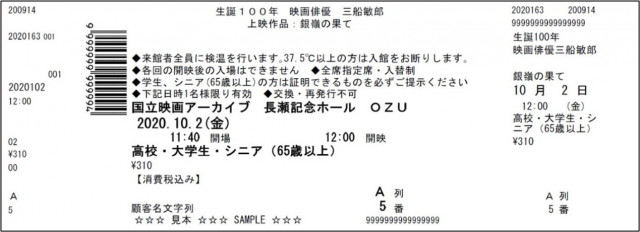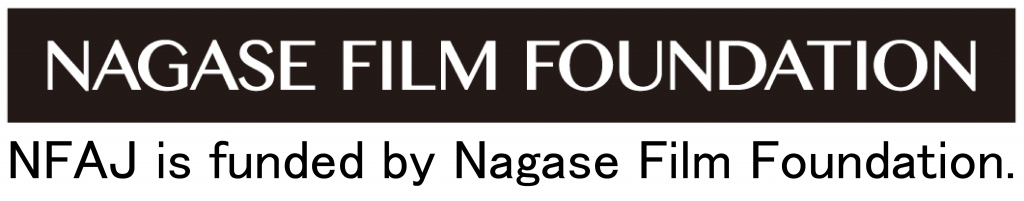Past Screening
- June 24 - July 6, 2021
● Due to the closure of NFAJ caused by the declaration of a state of emergency, the schedule has been changed.
EU Film Days 2021
We had previously announced that EU Film Days 2021 would run from 28 May to 20 June. However, due to the closure of NFAJ caused by the declaration of a state of emergency, the schedule has been changed as follows. |
Date: June 24 (Thu) -July 18 (Sun) ※No screenings on Mondays, and on 6 and 7 July.
Location: Nagase Memorial Theatre OZU (2nd floor)
Capacity: Until June 30(Wed) 155 seats/From July onwards 310seats ※updated on June 2 (Wed)
NFAJ will take the temperature of all incoming visitors. If your temperature is 37.5 degrees or higher, you will not be allowed to enter the NFAJ building.
NO ADMITTANCE AFTER THE SCREENING HAS STARTED
Please take a look at NFAJ's visitor guidelines and infection prevention measures before your visit.
There are some errors in the leaflet. ※updated on June 29 (Tue) 5. 完全監視 Вездесъщият / The Omnipresent 6. ウィンター・ブラザーズ Vinterbrødre / Winter Brothers 21. ユニコーンを追え Ükssarvik / Chasing Unicorns 22. コミックサンズ Comic Sans Comic Sans |
No tickets are available at the venue including those for disabled visitors and Campus Members.
Please purchase tickets in advance (1 hour before the screening) on Ticket Pia. You can purchase tickets from June 17 (Thu). (Note: The website is only available in Japanese.)
Additional tickets due to capacity changes will go on sale from June 27 (Sat). ※updated on June 23 (Wed)
[P Code: 551-475]
Tickets
Regular: ¥520 / University and high school students, Seniors (age 65 or over): ¥310 / Elementary and junior high school students: ¥100 / Disabled visitors with one accompanying person and Campus Members: Free
・A fee will be charged in addition to the admission fee.
・Latecomers will not be admitted, so please make sure to arrive by the advertised start time.
・Students, seniors (age 65 or older), disabled visitors and Campus Members must show a valid ID.
Admittance
・Please make sure to issue paper tickets in advance.
・Doors open 30 minutes before the start of the screening.
・No admittance after the screening has started.
1)If you are not already a Ticket Pia member, you will first need to register as follows:
1.Go to the Ticket Pia membership registration site:
https://ticket-account.pia.jp/pia/membmng/RegisterNormalAction.do
2.Enter your details:
| ぴあ会員ID(メールアドレス) | Pia member ID (your email address) |
| パスワード | Choose a password (between 6-16 characters) |
| パスワード再入力 | Enter your password again |
| 姓 | Family name |
| 名 | Given name |
| セイ | Family name in katakana *if you entered katakana above, this will be the same |
| メイ | Given name in katakana |
| 性別 | Gender (男性 male // 女性 female) |
| 生年月日 | Date of birth (select: Year, Month, Date) |
| 電話番号 | Telephone no. |
| メール配信設定 | Do you agree to receive email notifications from Pia |
| 受信する(yes) // 受信しない(no) |
Click on the square next to「会員規約、プライバシーポリシーに同意する」"I agree to the Terms of Use and Privacy Policy", then click 「確認メールを送信する」"Send confirmation email”.
3.You will receive an email at the email address you entered. Click on the URL to complete the registration, and you will be taken to the next screen.
4.Enter the email address and password you registered with, and proceed to the phone verification screen.
Call the phone number displayed on the screen.
Membership registration is complete.
2)Ticket selection
1.Go to the Ticket Pia website (https://t.pia.jp/). If you are already signed in you will see your name displayed in the upper right-hand corner. If not, sign in by clicking on「ログイン」(Log in).

2.On the next screen, enter your registered email address and password on the left-hand side. If you want the website to remember your ID, check the box underneath, and then click「ログイン」(Log in).
3.Search for "EUフィルムデーズ2021", or go directly to https://w.pia.jp/t/eufilmdays-2021
4.Click on「詳細へ」"Go to Details" of the program you would like to see.
5.Select the screening you wish to see. Click on「座席選択」"Select Seat" and then the red circle, then select the ticket type, number of tickets, and your seat.
| 一般 | Regular |
| 高校・大学生 | University and high school students |
| 65歳以上 | Seniors (age 65 or over) |
| 小・中学生 | Elementary and junior high school students |
| 障害者または付添者等 | Disabled visitors with one accompanying person |
| キャンパスメンバーズ | Campus Members |
6.Choose your payment method, such as credit card or convenience store payment. We recommend that you pay by credit card if you have a credit card, or pay at a convenience store if you don't. There is no transaction fee for credit cards (only a ticketing fee of 110 yen will be charged), while convenience store payments cost 220 yen per transaction. Select Cloak as the pickup method.
7.For credit card payment, enter your credit card information. Not required for convenience store payment.
8.If there are no problems on the purchase confirmation screen, click the 「同意する」"I agree" circle, and then click the 「購入する」"Purchase" button. Press the "Purchase" button. (→ If you pay by credit card, you may be asked to enter your credit card password)
9.You will be notified of the completion of your purchase. A purchase completion email will be sent to your registered email address.
10.If you are paying by credit card, go to (4) since the payment is already completed. For convenience store payment, go to (3).
3)Payment
If you choose to pay at FamilyMart: Click the URL for detailed payment instructions (in Japanese only). https://t.pia.jp/guide/fm.jsp
Receipt is not a ticket! Always go to (4)!
4)Ticket Pickup
2.Click 「店頭・窓口で引き取る」“Pick up the ticket at stores” and choose which convenience store chain to issue the ticket.
セブン-イレブン(Seven-Eleven)or ファミリーマート(Family Mart)
Please issue your ticket at the convenience store.
For those who wish to issue and pick up tickets at Seven-Eleven (in Japanese only).
https://t.pia.jp/guide/shop-seven.jsp
For those who wish to issue and pick up tickets at Family Mart (in Japanese only).
https://t.pia.jp/guide/shop-fm.jsp
If you receive a paper ticket like the one below, you have completed the purchase process.